- Mari Strand Cary
- https://education.uoregon.edu/people/faculty/mscary
- Senior Research Associate
- KinderTEK
- https://kindertek.com/
- University of Oregon
- Lina Shanley
- https://ctl.uoregon.edu/about/staff/lina-shanley
- Research Assistant Professor
- KinderTEK
- https://kindertek.com/
- University of Oregon
- Cathy Watkins
- https://ctl.uoregon.edu/about/staff/cathy-watkins
- Research Assistant
- KinderTEK
- https://kindertek.com/
- University of Oregon
KinderTEK
R324A110286, H327S140019, R305A170044
KinderTEK is an engaging, interactive iPad-based math program. It was designed to improve students’ math outcomes through learning activities focused on whole number concepts. We see it as a first step in broadening student access and participation in STEM. KinderTEK incorporates kindergarten level math, technology development principles and principles specifically shown to be important for students struggling with early math.
With federal funding, KinderTEK has evolved to provide differentiated instruction to PreK-Gr3 students in general ed, special ed, informal learning and home contexts. Brief learning trials and pilot studies were conducted throughout development to ensure the quality and effectiveness of the program; a two-state efficacy study is nearing completion.
KinderTEK offers three instructional modes and engagement supports used by students with a range of learning and behavioral challenges. It provides students records of their own learning and gives teachers options of controlling content and presentation. As a result, students experience engaging, individualized math instruction, assessment, practice and review, as well as customized rewards, progress monitoring, and formal reporting. KinderTEK's robust data dashboard, website (https://kindertek.com/) and implementation resource library (with videos, webinars, and printable training and classroom supports) support teachers and administrators in implementation and data-based decision making.
We will share KinderTEK features and users' perspectives about KinderTEK and provide links to free, downloadable materials and implementation resources. During the interactive discussion, we can talk about how the program evolved over time, specific ways teachers are implementing it, our new home-school connection feature (particularly promising for distance learning) and much more.
Resources:
- Overview of KinderTEK (General Resource)
- KinderTEK & distance learning (General Resource)
KinderTEK
R324A110286, H327S140019, R305A170044
KinderTEK is an engaging, interactive iPad-based math program. It was designed to improve students’ math outcomes through learning activities focused on whole number concepts. We see it as a first step in broadening student access and participation in STEM. KinderTEK incorporates kindergarten level math, technology development principles and principles specifically shown to be important for students struggling with early math.
With federal funding, KinderTEK has evolved to provide differentiated instruction to PreK-Gr3 students in general ed, special ed, informal learning and home contexts. Brief learning trials and pilot studies were conducted throughout development to ensure the quality and effectiveness of the program; a two-state efficacy study is nearing completion.
KinderTEK offers three instructional modes and engagement supports used by students with a range of learning and behavioral challenges. It provides students records of their own learning and gives teachers options of controlling content and presentation. As a result, students experience engaging, individualized math instruction, assessment, practice and review, as well as customized rewards, progress monitoring, and formal reporting. KinderTEK's robust data dashboard, website (https://kindertek.com/) and implementation resource library (with videos, webinars, and printable training and classroom supports) support teachers and administrators in implementation and data-based decision making.
We will share KinderTEK features and users' perspectives about KinderTEK and provide links to free, downloadable materials and implementation resources. During the interactive discussion, we can talk about how the program evolved over time, specific ways teachers are implementing it, our new home-school connection feature (particularly promising for distance learning) and much more.
Resources:
- Overview of KinderTEK (General Resource)
- KinderTEK & distance learning (General Resource)
-
 Computational Thinking in Rural and Urban Preschool Math
Computational Thinking in Rural and Urban Preschool Math
Marisa Wolsky
-
 Feeling Connected to Others Can Improve STEM Engagement
Feeling Connected to Others Can Improve STEM Engagement
Marley Jarvis
-
 Preparing the Next Generation of Problem Solvers
Preparing the Next Generation of Problem Solvers
Ximena Dominguez
-
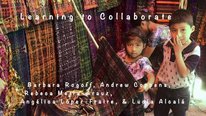 Learning to Collaborate
Learning to Collaborate
Barbara Rogoff
-
 E-Rebuild: Scalable Architectural Game for Math Learning
E-Rebuild: Scalable Architectural Game for Math Learning
Fengfeng Ke
-
 Becoming STEM: Bringing Remote Sensing to Local Spheres
Becoming STEM: Bringing Remote Sensing to Local Spheres
Betsy Stefany
2394 Views
Continue the discussion of this presentation on the Multiplex. Go to Multiplex
2394 Views
presentation
has been viewed
Related videos you might be interested in...
-
 Computational Thinking in Rural and Urban Preschool Math
Computational Thinking in Rural and Urban Preschool Math
Marisa Wolsky
-
 Feeling Connected to Others Can Improve STEM Engagement
Feeling Connected to Others Can Improve STEM Engagement
Marley Jarvis
-
 Preparing the Next Generation of Problem Solvers
Preparing the Next Generation of Problem Solvers
Ximena Dominguez
-
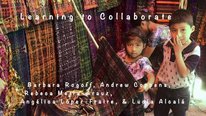 Learning to Collaborate
Learning to Collaborate
Barbara Rogoff
-
 E-Rebuild: Scalable Architectural Game for Math Learning
E-Rebuild: Scalable Architectural Game for Math Learning
Fengfeng Ke
-
 Becoming STEM: Bringing Remote Sensing to Local Spheres
Becoming STEM: Bringing Remote Sensing to Local Spheres
Betsy Stefany



Mari Strand Cary
Senior Research Associate
Welcome to KinderTEK! After almost a decade of iterative classroom research, KinderTEK has been made available to the public and is increasingly being used across the U.S. and beyond. Our team is excited to participate in this STEM showcase.
We’d love to engage with a varied audience, including at least the following:
As the conversation goes on, check out the attached fliers and our website, https://kindertek.com/, to learn more. If you’re motivated, download KinderTEK from the Apple App Store and check it out yourself! Sometimes you don’t know what to ask ‘til you’ve experienced it for yourself!
Can't wait to talk to you soon!
Kristin Flaming
Abigail Levy
Distinguished Scholar
I appreciate your introduction to KinderTek. In your description, you mention that your intent was to make sure KinderTek worked right out of the box, and that it's most effective when teachers integrate KinderTek into their daily practice. I'm curious about the variety of ways that teachers use KinderTek in their classrooms, and the kind of supports that teachers needed in order to use it most effectively - in particular whether and how teachers used KinderTek to engage students in math talk?
Mari Strand Cary
Senior Research Associate
KinderTEK can be used with different students for different PURPOSES, e.g.,
• Kindergarten readiness tool for preschoolers
• Intervention for early elementary students struggling with kindergarten math content
• Kindergarten math supplement (even “homework”)
• Positive, math-based screen time for kids in after-school programs, daycares, or home
Since KinderTEK addresses the most foundational math content, we really encourage teachers to be strategic about who will use it and how often and in what instructional mode. The following approaches can be mixed and matched!
• When/context? Small group, centers, worksheet time, pull-out intervention, special education classrooms, free-choice activity, “homework”
• Who? Alone (as designed), in peer pairs, working with aide
• Immediate goal? Learn the content in KinderTEK, preteach or revisit content, practice concept being worked on in today/this week in class, practice/fluency building, reward activity
My team will answer the question about supports and integrating into daily practice in a separate post. Meanwhile, also see the “expectations” posts, below.
Cathy Watkins
Research Assistant
We have seen success with the full gambit of implementation implications. The majority of teachers implement the app with the default settings and find success with no additional support needed. The concepts and vocabulary tie in to the curriculum for early learning math skills with built in rewards to assist with motivation. We've been told students will get excited when they hear familiar concepts saying "I do that in KinderTEK"!
We have seen teachers use directed mode, which allows you to choose particular skill sets to work with. They've reported success with this, as the app can parallel classroom topics and give students additional practice or additional instruction in the skill set as needed. Some teachers have reviewed activities as a class, then have the students work on their own in the iPad.
A non-math but vital component to learning, as Mari mentioned above, teachers enjoy peer sharing to boost engagement and fun! KinderTEK has a built in reporting system for engagement. We have seen a lot of success when teachers use this as a self monitoring and self reporting tool and use it to celebrate setting and meeting goals with students individually and as a class.
Mari Strand Cary
Senior Research Associate
KinderTEK really can be used in its default settings on Day 1. We have a quick-start guide and a list of web addresses to whitelist so that students and teachers don't run into any tech glitches. We offer brief, on-demand interactive webinars, how-to videos, and how-to's to familiarize teachers with KinderTEK's features. The biggest advice is to try it for a bit as a student and teacher and then monitor usage. If kids are engaged with the program and making continual progress, it's working!
By teaching critical concepts and math models and using key vocabulary accurately and consistently, KinderTEK is giving kids the knowledge, words, and confidence to engage in productive math talk with their peers and teachers.
Jacqueline Genovesi
Vice President
Thank you for sharing your work. You mention that KinderTek offers supports for learning differences. I would love to learn more about these supports especially for teachers and families that might want to use this for students with dyscalculia or other learning differences.
Mari Strand Cary
Senior Research Associate
KinderTEK was conceptualized and designed to help students with- or at-risk-for math learning disabilities. The instructional approach comes from our work developing teacher-led explicit instruction (both core and intervention) conducted at the Center on Teaching and Learning (CTL) at the UO. All the principles called for in those approaches are present, just in an individualized learning format. The app is almost text-free, relying on audio on and onscreen demonstrations to convey lesson content.
We demonstrate what we want students to learn and do, help students use high-impact math models, “fade” scaffolding as students gain knowledge, and provide hundreds of opportunities to respond with immediate, affirming or corrective feedback. The private learning environment seems to give students permission to participate and TRY even if they think they’ll make a mistake. No one will know and they learn from that mistake and get to try again. We set students up to be successful in a meaningful way so that they make progress through the program and we’ve built in teacher alerts and safety valves if they get stuck.
Beyond the instructional approach, adults can adjust what indicators appear on screen as students work, whether persistence or mastery (or the default balanced approach) drives embedded rewards, the degree of control students have, how much “think time” is provided, and more. We also have an “engagement rate” feature that has been used in really creative ways by teachers. It reports how often students respond when given the opportunity. Higher rates indicate higher engagement. Lower rates help teachers (and the development team) identify students who might benefit from different settings, might need an extra bit of math instruction from the teacher, or who don’t understand something about the data based. Many teachers have been reviewing these numbers with kids at the end of KinderTEK time or at the end of the week and kids are often super-proud to show how well they’ve been trying to learn math!
Mari Strand Cary
Senior Research Associate
Student EXPECTATIONS are critical to KinderTEK’s success.
Mari Strand Cary
Senior Research Associate
TEACHER EXPECTATIONS are critical to KinderTEK’s success. KinderTEK is powerful, but not magic.
Alison Billman
Director of Early Elementary Curriculum
Thanks for sharing your project. It is clear that careful thinking and designing has made an engaging tool that is easy to use both for kids as well as for adults. When thinking about applications and technology for young children I always wonder to what degree that tool supports the children's facility with the language and discourse that are associated with the content. For example, some of the kindergarten CCSS math standards require that students analyze and compare geometric shapes. Also, the math practices include reasoning abstractly and constructing viable arguments. Does the application support children in acquiring the language and discourse of mathematics and if so how? If not, what guidance do you provide teachers to help them connect language to the experiences that students have with the technology?
Mari Strand Cary
Senior Research Associate
Thanks, Alison -- This is really something we'd like to explore more. Indeed, some of our past proposals have included "bridging activities" to explicitly provide students opportunities to make those connections. KinderTEK primarily contributes in this area by MODELING math talk, strategies, etc. Having seen that teachers use the app for peer partner work (something we did not anticipate or design for), we could perhaps capitalize on that and support discourse, argumentation, and such. The content covers the three common core standards related to whole numbers; it does not address measurement or geometry. We've discussed extending it to include those areas though!
Lina Shanley
Research Assistant Professor
Hi Alison. Thank you for your comment. You bring up some very important considerations regarding the potential limitations of individualized educational technologies. We have begun to explore options for building resources to support the implementation of in person activities, discussions, and opportunities to build argumentation and reasoning skills within the KinderTEK system. In the not so distant future, we are hoping to have an opportunity to build more KinderTEK tools to help bridge technological and traditional contexts drawing on the Standards for Mathematical Practice and NCTM guidelines.
Mitchell Nathan
I really liked learning about this system. I was especially impressed with your attention to the data dashboard and wondered how teachers were using the data to make instructional decisions. A teacher also shared that students want to see their progress, which is expected, since we foster that kind of achievement orientation. Is there much discussion among your research-teacher partnerships of how to help students develop a learning (or mastery) orientation? Than you for sharing this!
Mari Strand Cary
Senior Research Associate
Thanks, Mitchell, for checking in.
Regarding data-based decision making -- We've seen teachers use reports for grouping students for small group lessons (e.g., grouping students who have not ye encountered a particular topic or those who seem to be "stuck" in it), identifying strengths or gaps in knowledge they were not yet aware of, identifying students who might benefit from different KinderTEK settings, knowing which students would be ready for different supplemental material, sharing with parents and more. In general, teachers don't use the reports as much in the beginning as they do later in their first year of implementation or in subsequent years. We're excited to see how (and how much) teachers use the reports outside of study contexts (since during studies, they know the research team members are monitoring student data, implementation, etc.!)
Regarding student achievement orientation -- KinderTEK really is structured to support the learning/mastery mindset more than external rewards mindset. Stickers appear as students work and appear at different frequencies for different activities and as rewards for a MIX of perseverance and mastery. This seems to help kids try their hardest. As well, in the default sequenced mode, kids "unlock" new activities by mastering previous ones. While students work, provided feedback emphasizes trying, working hard, etc. as much as possible. The reports viewable to the child at the end address engagement, progress through the curriculum, and celebrates "in progress", not just "mastered." The "engagement" rate shown to teachers and students is our most-used stat/report...it doesn't consider accuracy, but simply responding when given the opportunity. Teachers have found this highly correlates with reality and is a super useful way to connect with students, keep them on-task, and even to show to parents as data-based indicator of a child's on-task behavior in the classroom more generally, etc.
Jenny Yun-Chen Chan
Super interesting! I'm so excited to see engaging learning technologies for young kids :) I would be interested in learning more about children's behavior in the game. In one of the videos on the researcher app, I saw that a child picked up a number, but hesitated, and then put it back! It looks like the child is really actively thinking rather then going through the app using "trial and error" approach. I wonder if the log data are available, and whether we/you would be able to explore the relations between math knowledge, thinking, metacognition, and executive function using the data.
I would also love to see how different number concepts are related to each other in the app. For example, I see tasks on counting and comparison, number ordering, and number composition/decomposition. It would be really cool to explore how these skills develop (and co-develop), and how they support each other over time!
I can't wait to learn more, meet the team at conferences (when the world opens up again), and continue the conversation :D
Lina Shanley
Research Assistant Professor
Hi Jenny. Thanks for the positive feedback! I'm so glad you noticed the child's behavior in the video. I think we see quite a bit of that type of behavior from KinderTEK users because the app uses corrective feedback loops to insure that students are learning and completing math practice activities correctly (rather than guessing and checking or a trial and error approach like you mention). In the model and guided practice phases of activities, students receive immediate corrective feedback and reteaching, when necessary. While we definitely hypothesize that this instructional approach supports the development of conceptual understanding, deeper thinking, and more robust math knowledge, we have not had a chance to investigate many of those process questions (and others you mention) yet. I, too, think it would be really cool to examine skill development, relations between various domain general and domain specific skills, and the co-development of different foundational math concepts using KinderTEK log data.
I have plans to look a bit at the co-development of math skills and a handful of domain general cognitive skills (i.e., brief working memory, visual spatial skills, phonological memory, and fluid reasoning skills) for a subsample of KinderTEK study participants. Hopefully, I'll have a conference presentation or publication to share soon. I'd love to talk more-- one way or another!
Jenny Yun-Chen Chan
Hi Lina,
It's exciting to hear that you have plans to explore cognitive processes underlying children's interaction with KinderTEK :D
I would love to keep in touch and am happy to talk more at conferences, via email, or both. I will definitely keep an eye out for upcoming presentations/ publications on KinderTEK!
Best,
Jenny
Hsiu-Wen Yang
Hi Thank you for sharing this interesting project.
It is good to know that this APP is designed to help students with learning difficulties. I wonder if the project considers providing adaptations for children with physical disabilities, hearing impairment, etc.
Thanks!
Cathy Watkins
Research Assistant
Thank you! Expanding adaptations is definitely something we have been considering and goal of the project. We have been having those conversations and exploring ways to add modifications for hearing impairment, visual impairment, physical disabilities and for English Language Learners.
CarlaDean Caldera
Hello Mari & team, Thank you for sharing this wonderful project, the interest shows in the children smiles. Keep up this awesome work! CarlaDean
Cathy Watkins
Research Assistant
Thanks so much! We do enjoy making children smile, especially when they do so while learning!
Kristin Flaming
This is a really interesting program. I do like you are meeting the teachers and children where they are at and adjusting the program based on feedback. Have you seen an increase in use over the past few years with parents that home school?
Cathy Watkins
Research Assistant
Thank you for your interest! The program has been primarily in the research phase. As the number of public users are increasing, the bulk of the participants remain school and classroom users. We are very excited to see the growing variability of users and applications for use. With the recent changes, the home component has been a wonderful addition to the features we can offer. We are getting positive feedback from teachers and families.